Laptop Burning Up? Solutions for Overheating & Professional Repair in Kolkata
Published on March 8, 2024 by BeraHSC Computer Repair
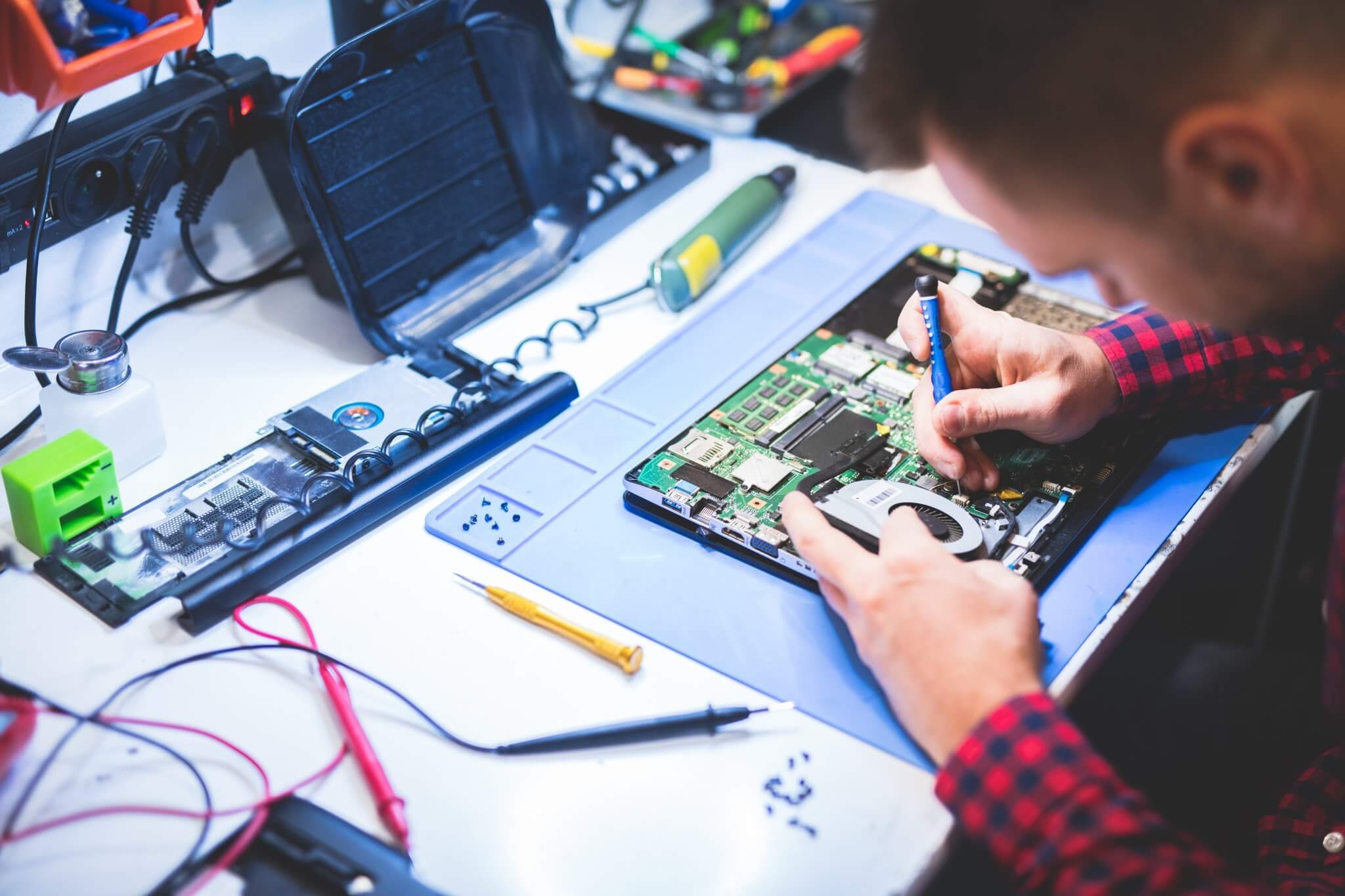
A laptop that feels like a hot plate is more than just uncomfortable; it's a sign of potential trouble. Overheating can lead to performance degradation, unexpected shutdowns, and even permanent damage to internal components. If your laptop is constantly running hot in Kolkata, Garia, Patuli, or surrounding areas, BeraHSC Computer Repair can help diagnose and fix the issue. This guide covers common causes, DIY fixes, and when to call in the professionals.
Common Signs of Laptop Overheating
Be aware of these tell-tale signs that your laptop is struggling with excess heat:
- Laptop is Hot to Touch: The chassis, especially the bottom or keyboard area, feels unusually warm or hot.
- Fan Running Constantly and Loudly: The cooling fan is working overtime to dissipate heat, often making a loud whirring noise.
- Performance Slowdowns or Throttling: Your laptop becomes sluggish, and applications run slower as the CPU/GPU throttles performance to reduce heat.
- Frequent Crashes or Unexpected Shutdowns: Overheating can cause system instability, leading to crashes or your laptop turning off by itself.
- Error Messages Related to Temperature: Some systems might display warnings about high temperatures.
Main Causes of Laptop Overheating
Understanding why your laptop is overheating is key to solving the problem:
- Dust and Debris: Over time, dust, pet hair, and other debris accumulate inside the laptop, clogging air vents and insulating the cooling fan and heatsink, preventing efficient heat dissipation.
- Malfunctioning or Failing Cooling Fan: The fan might be broken, stuck, or not spinning at the required speed.
- Dried-Out or Ineffective Thermal Paste: Thermal paste is applied between the CPU/GPU and the heatsink to facilitate heat transfer. This paste can dry out and lose effectiveness over years of use.
- Resource-Intensive Applications or Malware: Running demanding software (games, video editing) for long periods or having malware consume CPU resources can generate excessive heat.
- Poor Ventilation: Using your laptop on soft surfaces like a bed, couch, or lap can block air vents and restrict airflow.
- Hardware Issues: Less commonly, a failing hardware component might generate excess heat.
DIY Solutions to Reduce Laptop Overheating
Before seeking professional help, try these simple steps to cool down your laptop:
- Ensure Proper Ventilation: Always use your laptop on a hard, flat surface (like a table or desk). Consider using a laptop cooling pad with built-in fans.
- Clean External Vents: Turn off and unplug your laptop. Use a can of compressed air to blow dust out of the air intake and exhaust vents. Do this carefully and in short bursts.
- Close Unnecessary Programs: Reduce the load on your CPU/GPU by closing applications and browser tabs you're not actively using.
- Scan for Malware: Run a full system scan with your antivirus software to eliminate any malware that might be causing high resource usage.
- Adjust Power Settings: Switch to a power-saving mode in your operating system when doing less demanding tasks.
When is Professional Laptop Overheating Repair Needed?
If DIY solutions don't resolve the overheating, or if you suspect a more serious internal issue, it's time to consult experts like BeraHSC in Kolkata:
- Your laptop continues to overheat despite trying the DIY fixes.
- You suspect significant internal dust buildup that requires disassembling the laptop for proper cleaning.
- The cooling fan is making rattling noises, is unusually loud, or isn't spinning at all.
- Your laptop is several years old, and the thermal paste likely needs to be replaced.
- Overheating started after a physical impact or liquid spill.
BeraHSC's Professional Overheating Repair Services in Kolkata
Our comprehensive approach to tackling laptop overheating includes:
- Thorough Internal Cleaning: We carefully disassemble the laptop and clean the fan, heatsink, and internal components of all dust and debris.
- Cooling Fan Check and Replacement: We inspect the cooling fan for proper operation. If it's faulty, we can repair or replace it.
- Thermal Paste Reapplication: We remove the old, dried thermal paste from the CPU and GPU and apply fresh, high-quality thermal compound for optimal heat transfer.
- System Diagnostics: We run diagnostics to ensure all components are functioning correctly and that the overheating issue is resolved.
Why Choose BeraHSC for Laptop Overheating Issues in Kolkata?
- Experienced Technicians: Our team is skilled in diagnosing and resolving overheating problems in all laptop brands and models.
- Specialized Tools and Materials: We use appropriate tools for disassembly and high-grade thermal paste for lasting results.
- Comprehensive Service: We don't just clean; we address the root cause of the overheating.
- Transparent Pricing & Warranty: We offer free diagnosis, clear quotes, and a 1-month warranty on our repair services.
- Wide Service Coverage: We serve Garia, Jadavpur, Sonarpur, Narendrapur, Patuli, and many other areas in Kolkata and South 24 Parganas.
Don't let your laptop suffer from the damaging effects of overheating. If your laptop is running too hot, contact BeraHSC Computer Repair in Kolkata for expert solutions. Call us at +91-9073778327 or request a free quote today!
